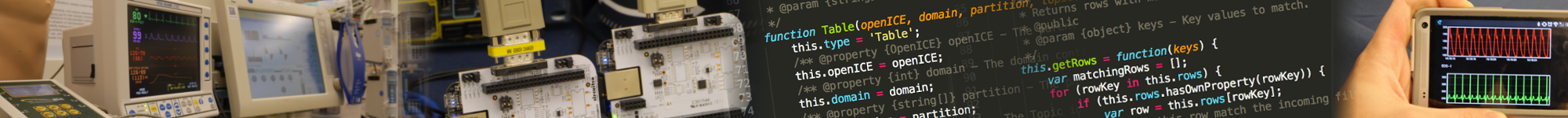
These instructions are aimed at experienced software developers looking to work with the source code of the OpenICE project. Please post on our community support page for additional help, clarification or reporting bugs.
The OpenICE project is currently using version 5.1 of DDS provided to our infrastructure community by RTI.
Cloning the project
Clone the repo with git
git clone https://github.com/mdpnp/mdpnp.git.Get Java 8 JDK
java -version on your terminal’s command line to check if or what version of the JDK you have installed.Building the project
Option A: Do you use Eclipse? Gradle, our project automation tool of choice, has an Eclipse plugin.
gradle eclipse on your command line. This will convert the project into an Eclipse project. gradle build which will build your code.Note: This command will be
$ ./gradle eclipse for Linux and Mac OS X.> gradle eclipse for Windows.Now you can simply import the project into Eclipse.
Option B: Run the following command from the root of the project (mdpnp-code) to build the software.
$ ./gradlew > gradlewTo import the mdpnp projects using the Gradle integration plugin for Eclipse simply import project, select the ‘Gradle’ option, then ‘Gradle import’ and select your cloned mdpnp project as the root directory. You may need to check the ‘Build model when importing’ option.
Already built the software? If you require assistance visit the OpenICE Community support site.